
Welcome!
For the past few weeks, this blog has hosted “Wednesday Warm Up,”— a day of usually quick drawing, inking, brushing as warm up to our serious art. I share a strategy to try each Wednesday using the iPad app ProCreate. I only use the brushes in the app— there are so many I haven’t tried that warming up with a new brush will be an added bonus and challenge.
This Week
This warm up is about my favorite portfolio app– a photo sharing app called: Flickr. It’s been around a long time, and I began using this app while still teaching middle school. I love it– I can create albums, collections, galleries, and groups. Read more here: About Flickr.
I connect with others and can search the Flickr Commons for resources for art projects.
It’s the best app for organization and sharing my photography, art, poetry, and other creative endeavors in public, private, albums, collections, galleries, or groups with a license of my choosing, each time. Find me here: teach.eagle, with my albums here.
The Goal
The goal is to share the app that allows me to organize my work in ways that work for me and my friends and clients. Like I said, I’ve been using this app for quite awhile, the PRO version with so many features that meet an artist’s needs.
Flickr itself has an Instagram account, and it was searching through my own Instagram [42Sheri] that helped me realize why I love Flickr.
I’d been having trouble with Society6 uploads and a friend on Instagram commented she’d be happy to guide me. When I was ready for that help, I looked through my Instagram feed only to find that not all those connections are viewable or organized– I could not find the comment. I could not find my connection. There is no search, no way to find that person. That would not be a problem in Flickr.
Flickr organizes for you, because that’s their focus: your work, your connections, organized for easy access to those connections, comments, etc.
So, let’s look at Warm Ups– the ways I’ve shared that get me excited about my serious projects. And Flickr allows me to share them.
Flickr Albums
The easiest way to share is through albums: My Flickr Albums. I also participate in groups and apply tags, but the album is my way to organize my work. Take a look at my warmup albums:
Daily Create
One of my favorite warm ups isn’t even totally art, but it is creative. That’s the Daily Create. Every day in 2021 so far, I’ve completed one– an drawing, a map, a photo, a poem, and each one I’ve shared in my Daily Create DS106 on Flickr. Easy to find. Easy to view. Easy to share:
SplashGrids
One of my favorite warm ups and way to create quick messages is the splashgrids. Take a look:
Quick Florals
The second most fun warm up are the Quick Florals.
Mandalas
After looking at one of my quick florals, I remembered the symmetry tool and apps that use symmetry, which I use to create mandalas– including these in an album on Flickr.
Abstract
Another quick warm up shared is abstract painting– again a bit of warm up trying new brushes and techniques, all saved in Flickr.
Challenges
Another warm up strategy is to participate in challenges. I’ve shared ideas and challenges from my friends in our CLmooc group, and I’ve participated in other challenges as well. It’s great to have a way to share and organize these. Here are a few:
Clmooc April Doodle
Fun With Faces
Fun with Figures
And my current challenge: Fun with Figures — both the “Fun with” are from Charly Clements, and her Skillshare classes.
Conclusion
So, when I want inspiration and to review my projects, to visit and comment with friends, to find resources in the Commons, I go to Flickr. Do check it out — it’s a great place to save and share [or keep private] all your amazing work.
We could even start a group together. What do you think?
Sharing is easy: #warmup4art on IG and on Flickr: #warmup4art






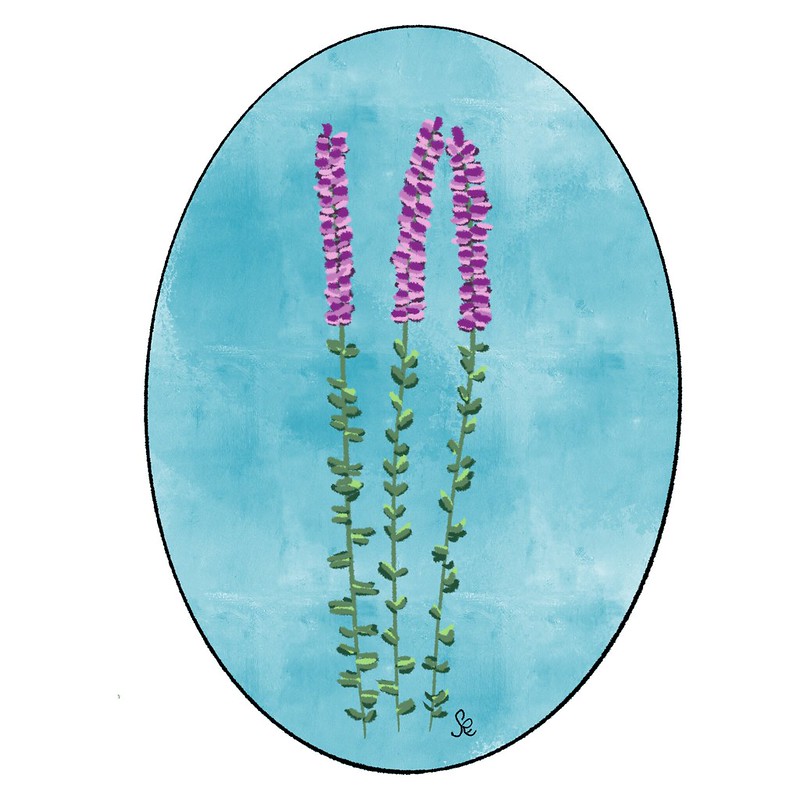














1 thought on “Wednesday WarmUp Albums”